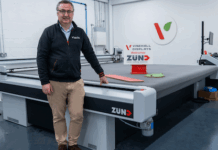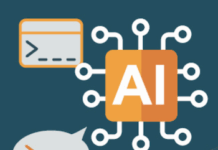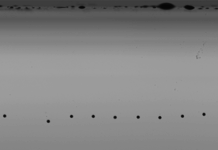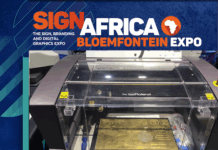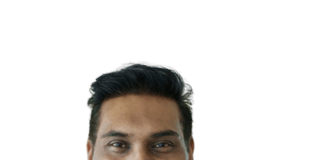With PrimeCenter 4.3, busy production teams can now configure layout generation triggers in a way that aligns with real-world demands. Pro and Max users benefit from new, hour-based wait time settings. This is highly ideal for overnight batching or managing large job queues.
The updated interface also highlights the top three optimisation settings, while advanced options remain hidden by default. This is to minimise visual clutter and help users learn faster.
When handling large, cumbersome printouts or long rolls, locating job annotations shouldn’t require users to turn heavy rolls or unroll metres of media. PrimeCenter 4.3 enables up to three annotation placements per edge. This allows operators to identify files from any position. In this way, they will save time and reduce unnecessary handling.
Furthermore, and with PrimeCenter 4.3, users can centralise production data and streamline workflows with seamless ERP integration. Easily connect PrimeCenter 4.3 to an ERP or production system using XML job tickets. Users can automatically retrieve critical job details. This includes covered surface, media waste, and linear metres for rolls and format details directly from a workflow. As a result, users reduce manual entry and reduce costly errors. Prepress teams will get the data they need, right when they need it for faster, mistake-free productions.
Operators working with Secabo and M&R cutters will be able to minimise roll handling and speed up production when scanning QR codes. This is possible thanks to the ability to place the QR codes precisely where needed. Users can place them at the cutter origin, the opposite end, or both. This reduces roll manipulation, accelerates processing, and helps prevent back injuries.
Another novelty concerning the Summa GoProduce driver is the customisable cut marks. This will help users prevent misreads and costly reprints. Matching cut marks should easily fit into users workflow and never slow them down. Users can now choose square, cross, or circle cut marks for Summa GoProduce. For instance, if users struggle to detect circles under certain lighting or media, they can easily switch to squares or crosses. In this way, users can avoid misreads and reduce costly reprints or manual positioning.
|
LOCAL DISTRIBUTOR |