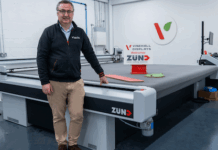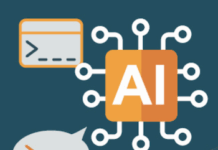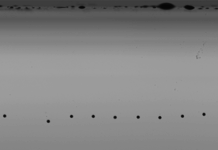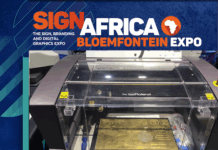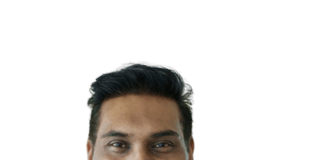AI is advancing at a pace that is almost too incredible to believe. In order to stay up to speed on developments, Gerald Yapp, Creative Director of In-Detail Advertising, subscribes to dozens of YouTube channels and social media accounts. These videos all start with a similar preamble: ‘AI never sleeps’ or ‘You won’t believe what happened in AI last week’.
As a designer, developer and entrepreneur who started my career 34 years ago as the desktop publishing revolution unfolded, I can draw parallels to the rapid changes I witnessed in the design and print industry at the time — seeing repro houses retrench dozens of strippers and make-ready staff in the space of a couple of months. The DTP revolution meant many people lost their jobs as they were simply no longer required. But many new jobs emerged as DTP empowered designers to create better at a much faster pace. There was a surge of interest in layout and design and it became far more accessible.
The same is happening right now with AI and it is going to affect many industries all at once. Jobs will be lost but many new jobs will be created. AI will not take your job, but someone using AI will.
The prediction by the World Economic Forum of the largest growing and declining jobs has graphic design listed as the 13th most declining job. So be worried about your job and start taking action now to embrace AI and use it to your benefit.

Prompt Mastery
How do you master the use of AI? It comes down to becoming a prompt master to get the most out of the AI tool you use, and to get the results you need quickly without wasting time or tokens, which end up costing you in the end.
All AI models work in a similar way: you pay a monthly subscription and in turn you receive a number of tokens to be able to prompt. The average is often around R432 ($25) a month for access to the computing power that each offers.
In fact there has been no time in history where every person can have access to such incredible computing power at such a low cost. All the incredible things you see being created by AI can be created by YOU — there’s no need for expensive equipment or processing power. It is an exciting time to be alive.
Use AI To Its Fullest Potential
Most people’s first flirting with AI is through ChatGPT, like using it to help write an email, do a little research, get guidance on a topic or to build out ideas. This is just scratching the surface of what this LLM can do for you. ChatGPT can be used to write and automate complete marketing plans, write legal documents, do deep research on provided documents and it can do incredible image generation.
Here are 10 powerful uses for text based LLMs like ChatGPT, Claude, Deepseek or Google Gemini:
1. Writing and editing: ChatGPT can help write emails, generate marketing copy, and assist with various writing projects, as well as summarise lengthy documents and rephrase text.
2. Coding and debugging: It can provide code examples, explain syntax, and help troubleshoot programming issues.
3. Language translation: The tool can translate text into many different languages.
4. Content creation: ChatGPT can generate ideas for blog posts, social media, and even create images based on descriptions. You can create award winning visual adverts right in ChatGPT, and even upload a design and request text edits, which it does perfectly.
5. Research and summarisation: It can quickly summarise long texts, answer questions, and help you understand complex topics.
6. Learning and tutoring: Use it as a personal tutor to explain concepts, create study guides, or generate practice questions.
7. Brainstorming: It can help brainstorm ideas for creative projects, business strategies, or even names for a product.
8. Planning: ChatGPT can help with travel arrangements, like finding flights and accommodation, or assist in creating long-term goal plans.
9. Daily task management: It can help organise thoughts, plan your day, or even reframe chores into fun challenges.
10. Conversational partner and games: Use it for practising conversations in a new language or playing text-based games.
Image Generation
Coming from a background where I started my career as an illustrator and would do concept art and airbrush work, the image generation aspect of AI really excites me. AI image generation used to be terrible, think hands with several fingers, distorted bodies, awful text rendering, bad designs and unrealistic imagery.
But it has come of age, and it is now difficult to know what is real or generated. You can create anything you can imagine just by describing it to the AI image generator.
The leader in this category was Midjourney, but Seedream, Ideogram and Nano Banana compete closely now. Each image generation tool has their own unique nuances. Midjourney is exceptional at illustration and creative imagery, Ideogram handles text and design work really well and Mystic from Freepik is insanely good at realistic people.
Prompting for images has also become so much easier than the early days where text prompts required keyword weighting, careful sentence structure and shortcodes. Image generators have far more advanced visual interfaces that greatly simplify the creation process, making it far easier and more intuitive for users.
Use style references to reimage images that match a photographic or drawing style precisely. Use character references to reimage the same person in different scenes or scenarios.

Special Mention: Nano Banana
Google surprised the AI world and unseated the image generation dominance when they launched the incredibly powerful Nano Banana (Gemini Flash 2.5). Suddenly an image editing AI could understand and recognise subjects or elements in an image and intelligently edit these. Think of it as your personal Photoshop master.
A few applications of Nano Banana:
• Image blending: seamlessly combine images.
• Remove objects or people: pixel perfect removal.
• Replace objects: just describe the image you want to replace and the AI will identify and replace it.
• Change camera angle: take an existing image and change the camera angle.
• Professional headshot / full body: just upload a photo of yourself and create a professional image.
• Outfit try-on: upload a photo of a person and an image of clothes you want them to wear. No need for model shoots anymore.
• Hairstyle change: change the hairstyle instantly.
• Mock-ups: upload a logo and mock it up on anything you want — quick and easy.
• Change object colour / colourise: upload a black and white image and professionally colourise it.
• Change perspective: alter the perspective of any image.
• Make photo look older / historical outfit: super easy photo editing.
• Style transfer / artistic style: upload a reference style and transfer it to any image.
• Add text / logo / branding: who needs a graphic designer?
• Website / banner / ads mock-up: create professional graphics.
• Character consistency: use one character and render them in many different ways.
• Landscape / interior design: reimage any scene easily.
• Location annotation / AR: since it’s a Google product, it plugs into Google Maps.
• Isometric design: render anything in an isometric view.
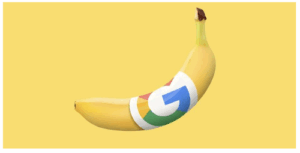
Upscaling Images
Image generators often generate images that are around 2K, meaning they are often 1000 x 1000px in size. This size is workable for a lot of online work but limited for print or 4K devices. This is where AI image upscaling comes to the rescue and upscales intelligently to produce an image 16 times the original size. Now you can generate images for print or even billboards. Leaders in this are Topaz Labs, Freepik, Let’s Enhance and Magnific.
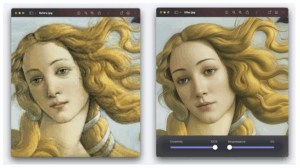
Product Shots Or Mock-ups
AI allows you to upload low quality product images and reimage them as high- quality style images that would have taken a great deal of time or huge budgets to achieve. Armed with your PC and some skilful prompts, you can rival high-end photographic studios. Now you can mock-up some signage on a building in minutes.

Vector Images
AI image generation for logos, graphics or designs is not quite there yet, but there is a workaround as you can generate pixel based images in a vector style and then image trace to get vectors. When prompting the image, you just need to specify that you want vector style artwork with limited or flat colours, for example. Like all aspects of AI development, this will only improve in time.
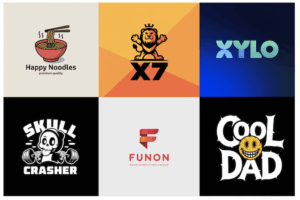
AI Coding (Vibe Coding)
Text based LLMs like ChaGPT, Claude, Deepseek, Google Gemini and Grok are all extremely powerful code generators. Use it to build complete websites, apps, WordPress plug-ins, software and scripts. Just describe the project you are building, what it needs to do and how it needs to do it.
AI is code and it has access to millions of code repositories and scripts to refer to. It can develop high-quality code in far less time than a human coder could.
As you prompt it, you see the code being written out line by line. It is often referred to as vibe coding because you don’t need to know how to code, only how to describe what you want through text or speech.
AI coding tools like Loveable, Cursor, Replit and Windsurf allow you to describe and test your code in a live development environment and refine it until you have it working perfectly. It’s like having your own personal coder. It is in this space that we will see the biggest job losses early on.
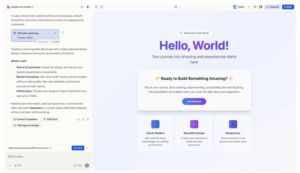
Multiple AI Tools
One thing you quickly realise when you start using AI to generate content is that you need multiple tools to achieve a complete product. When creating a video advert, for example, you start off in ChatGPT, generate images in Midjourney, animate the images in Kling or Runway, create voiceovers in ElevenLabs and create a soundtrack in Suno.
Subscribing to many different tools can be expensive, especially when converting the rand to other currencies, so picking and using the right tools is important. Switching is also common as one tool surpasses another.
There are platforms such as Freepik which combine access to leading image and video editors in one cost effective platform. You can get access to their proprietary image models like Mystic model, Google, Nano Banana, Ideogram, GPT and Seedream. On the video generation you get access to Google Veo, Sora 2 Pro, Kling 2.5, Seedance Pro, MiniMax Hailuo, Kling, Wan and Runway.
Constantly Changing
The AI landscape changes so quickly that the LLM leaderboard that tracks the best tool for each application changes not weekly or daily, but hourly. AI is being used to create AI and the development is logarithmic.
The Worst It’s Going To Get
AI is moving fast and although it’s pretty amazing what is possible right now, this is the very worst it’s going to get. Each day it gets better and better.
Best Suggestion
The most cost effective way to get the best tools on a South African budget is to subscribe to ChatGPT and Freepik. This will give you the power of a leading text based LLM and a great image and video generator.
Examples Of AI Specialities
• GPT 5: best for logic and reasoning.
• Claude 4.1: best for writing and memory.
• Gemini 2.5: best for research and images.
• Deepseek 3.1: best for open-source model.
• Perplexity: best for instant answers.
• Runway: best for cinematic Al video.
• Veo 3: best for realistic and talking videos.
• Grok 4: for integration, accuracy, and real-time knowledge.
IN-DETAIL ADVERTISING
www.in-detail.com