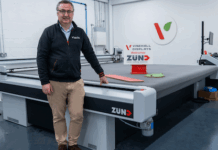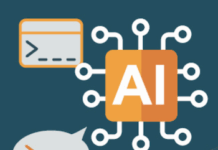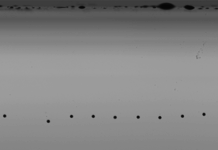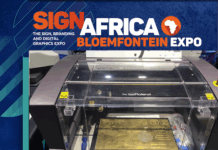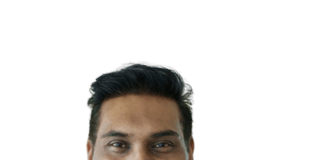During the Sign Africa Expo, which was held from 14-15 May at the CTICC, Gerald Yapp, Creative Director at In Detail Advertising, presented the AI Workshop, which detailed how to make the most of AI tools to enhance your workflow and create better artwork and signage. This is a summary of his presentation.
AI represents either a threat or an opportunity, depending on how open you are to learning. It is really just a tool that can enhance your workflow, level-up the quality of your work and hugely influence the volume of tasks you can complete. It allows everyone to have the ability to be creative and visualise what they have in their mind. For example, someone who can’t play an instrument or sing can now create music; someone who can’t draw can now illustrate beautifully and someone with a story to tell can prompt it into a movie.
When AI tools arrived, there were doomsayers saying many jobs would be lost. The job losses have not been immediate as this technology was not that advanced. It has reached the stage now where you can clearly see that people will be replaced if they are specialists in a small skill group.
To make yourself indispensable, you need to dive-in and learn how to use the tools to get what you need done. AI may not replace you, but someone using AI could. So don’t wait, start experimenting.
It’s astounding that AI has only been with us for such a short time. It has impacted every aspect of our digital lives. So how do you make the most of AI and use it to benefit you?
As a designer, who sells creativity, why do I advocate AI when it could potentially endanger my work? My career started as an illustrator, then graphic designer and now a creative director at In-Detail Advertising – a small design and marketing agency which started back in 1991. Over the past 34 years, I have continually expanded my skillset past graphic design to web design, UX/UI design, coding, photography, videography, copywriting and app development.
I continually expanded my skillset to protect myself, to be a creative generalist and provide a complete service to my clients. So this is what drove me to jump into AI immediately. The future has arrived early and changes at ever increasing speed.
Prompt Mastery
AI uses large data to query and produce text and images – it is not in itself creative or highly intelligent. It can never replace human creativity or ingenuity. In order to get the best results, you need to know how to prompt in the right way, asking or requesting what you need in a way in which the machine can respond best.
There are plenty of resources online to assist, prompts to help you build out a marketing plan, generate an image in the style you are looking for or details to ask if you want to build an app.
All the AI’s work on a credit limit – you’ve probably experienced reaching the limit of the free plan on ChatGPT, and the same goes for the paid plans. If you prompt unnecessarily, you will reach your limit faster. So creating good prompts is not just needed to get the results you want, good prompting will save you money.
Fast Changing Tools
The AI landscape changes so fast that changes happen daily. Even in preparation for this AI presentation, the leaders in each space kept on changing, for example Runway and Kling were fighting for first place in video generation, then Google dropped Veo 2 and crushed both of them (in realism).
There are AI leaderboards tracking the development of AI and which tool is better for each execution – you can view it here.
As you get deeper into using AI tools, you soon realise you will need multiple tools to get things done. You might write your copy in ChatGPT, create a song in Udio, render an image in Midjourney, create a video in Runway and edit it all in CapCut. So you’ll use a multitude of tools to accomplish complete projects.
It is so strange to watch a complete movie now and at the end instead of seeing credits with ‘written by, filmed by, directed by, music by and edited by’ – you just see a single line saying prompted by! The future will be prompted, by you.
I couldn’t possibly cover all the AI apps and systems out there in a single presentation or article, or stipulate the exact ones to go for as they change so often and everyone has different needs, but if I were to specify two that will get the majority of things done, I would go for MidJourney and Freepik.
Language Or Text Based Generative AI
This is where most people have experienced AI, using something like ChatGPT to help write an email, website copy, a social post or simple contract.
It is capable of so much more than that. You can build out complex marketing strategies, do deep research and gather extensive data as it is connected to far more information that you could ever review. Upload a 200 page financial or legal document and simply query it – use it to explain it to you like you are a nine-year-old. Upload medical records and documents and ask for analysis. Generate detailed graphs of financial data in seconds or even just ask it to copy check a document for you.
The outright leader in this space at the moment is ChatGPT as their image generation model, which was just added, is spectacular. It allows you to generate full blown adverts just for a few simple prompts.
Claude is said to be better at copy and coding by some users, but as with all these tools some are better than others depending on what needs to be generated. Although this constantly changes.
Grok from X deserves a special mention as it does text, code and images and used to be available only as part of X (Twitter) but is now a standalone app and website. It does not get a lot of mention although it should as it can do as much as ChatGPT does at a lower cost.
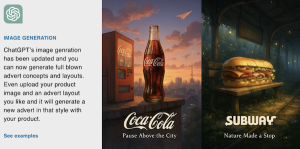
Perplexity AI represents a glimpse of things to come as it’s a combination of a search engine and a text based AI. You can task it to look for information for you and present it back to you in a second. For example, you could ask it to compare and rank a product or service by cost without needing to spend time visiting multiple websites to gather information. There is no need to use Google search anymore, which is leading to a decline in Google visits.
The future is AI agents: where you send it off to do something for you and it acts autonomously and completes a task and reports back to you.
Image Generation
The AI that got everyone to sit up in disbelief. Image generation started out with some laughable results with people having multiple fingers or limbs – some near nightmarish images. That has all changed and images generated now are indistinguishable from reality.
Text generation in images was also a big problem in the initial days and has also radically changed. You can generate images with copy, headings and more.
There are variable models that give different results. By far the best that I have seen in the mystic model is Freepik. The original and always improving Midjourney is also excellent.
The only limitation for image generation, besides your imagination, is the resolution. Some of the image generators are now building in upscaling to provide higher resolution images, while independent upscales like Topaz Labs or Magnific can upscale images up to 16x.
Other Image Generation AI Recommendations
Leonardo: https://leonardo.ai
Ideogram: https://ideogram.ai
Recraft: https://www.recraft.ai/
Grok: https://grok.com/
Canva: https://www.canva.com/
Note On Censorship
There is censorship preventing the generation of nude or salacious images. Plus plenty of censorships that pop-up now and then for the strangest things like ‘Chinese president’. But in general, avoid anything gory, illegal, drug related, violent terms or behaviour, adult or generally crude terms. If you also try to generate anything that seems antisocial or hateful, it will not generate the image and display a warning.
There are workarounds of course like installing an image generator on a local machine or using an online image generator that is unlimited and uncensored. Yes, there are even ones that specialise in the adult stuff.


Generative Fill or Remove
Sometimes you need more of an image, to expand the background area and this used to be a time consuming task that needed skill, especially if there was perspective involved. Almost all the AI tools can do this now – the most impressive I have seen has to be Photoshop.
Generative remove works by the same principle – just highlight the item you want removed and it will be taken out of the scene in seconds. This kind of retouching used to need an expert in something like Photoshop, now anyone can do it.

Logo AI
As a brand designer, logo generation in AI is not something I would use. You can create a detailed prompt that can get you pretty close to creating something unique, but it’s not something I could use out of the box. I could maybe use it for a small store or start-up which does not have the budget for a full blown brand identity. It is pretty good for idea fishing as I can get unexpected results that unlock an idea or execution that leads me to create something original and crafted.
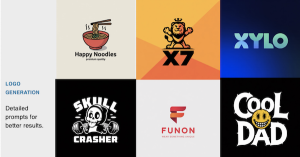
Vectors – Not Great, Yet
Image generators are pixel based and render images in image format and let you save them as jpg or png, some with transparent backgrounds. Adobe Illustrator allows you to describe what you are looking for and it will render it out as vectors, but is still very basic. No doubt this will get better over time as Adobe constantly improves. The best way to get good vector graphics at the moment is to include ‘vector graphic’ in your image prompt and specify the number of colours.
So if you want to create an image you will use for a silkscreen print and want two spot colours, then prompt with ‘vector style graphic using 2 spot colours, white and green’. Then once you have the graphic you are happy with, do a vector trace in your drawing application or use one of the online image to vector tools. This is a Recraft and other example.

Product Mock-Ups
Setting up a product shoot takes time and is costly if you’re outsourcing to a studio. Product images are an important tool to convince people to buy, in adverts or online. AI really shines in this area, you can simply upload a product image and describe the scene you want the product in and you will often get a great result. Flair AI specialises in this and does a great job with less need to know how to prompt, but ChatGPT has caught up and also does incredible product mock-ups. Now you can generate shoots that would have been prohibitively expensive or impossible to create in real life.


Product and clothing mock-up recommendations: Flair AI, Botika AI, and Outfit Changer.
Text To Voice
This really has come of age, allowing you to generate absolutely convincing speech from text inputs. All you do is input your text and choose the personality you want – they even have South African accents now to choose from. Many of the AI tools allow you to train it on your own voice and then you just need to type to have a realistic sounding voice for your videos.
I have found this to be such a time and cost saver as we would have previously booked a sound studio, hired a voice-over artist and recorded a voice we needed for a radio advert or corporate video. Now we can do it quickly and cheaply online. There will be less demand for voice-over artists in the future as this gets even better. The leader in this space is without a doubt Eleven Labs. You can also try Amazon Polly.
Text to Voice
Music Generation
One of the fastest areas of constant improvement which started out with tinny sound and voices that sounded robotic, this has become quite astounding how you can create complex songs made up with any instruments you specify accompanied with smooth and dynamic voices.
All you need to do is think of a music style you want to replicate without mentioning an artist’s name as this will constitute copyright and the AI will reject your prompt. Then write some lyrics yourself or use an AI agent, input the style and lyrics and submit. A few seconds later you have a professional sounding song. You can write a hard hitting rock song, an electro-pop style jingle or even an operatic duet. The two leaders in this space are Udio and Suno.
Give it a try – even just to see what is possible or thrill your family and friends with a personalised song you made for the occasion.
Videos
You can create AI videos through text prompts or by uploading images and describing what you would like to happen. You will need to describe what the subject should do, the scene and the camera movements, so a basic knowledge of movie production helps.
Leaders in AI video are Runway, Hailuo, Kling, Pika Labs, Minimax and Sora Google Veo 2. This space moves quickly and leaders change very often. Who is the leader at the moment? It is subjective based on what you need to create and animate, but the consensus seems to be that Kling and Veo 2 are leading. Another one to try is Luma.
See this incredible example of video generation using only three AI tools, Midjourney, Runway, Udio and Capcut:
Code Generation – No Code Or Vibe Coding
This is a major area where jobs will be lost as AI code generation has come of age and is helping to turn everyone into a coder. Called ‘vibe coding’ because you just need to describe what you need and good, working code can be generated that will work, because a machine is creating it after all. You can describe what you need, test the application in a live test environment and fix bugs or request changes in plain English. Then once you have it working as you want – just connect a database, Github or your server and deploy it.
It has become so easy that some users are creating clones of the expensive applications they have been using and bypassing the need to pay for expensive subscriptions.
As someone who develops complex websites, online applications and mobile apps, AI coding often has me picking my jaw up from the floor. It’s simply incredible to watch something you described being live-coded right in front of your eyes.
A huge number of AI tools are fighting for the top spot in this area and more keep coming. Use Loveable for the easiest interface then Windsurf, Bolt, Gemini or Cursor – all depending on your code or interface preference.
IN DETAIL ADVERTISING
https://www.in-detail.com